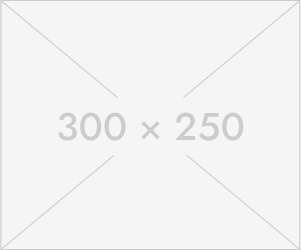Join our Peer Suite Office Hours for personalized, real-time support from Callahan’s training expert.
Whether you’re new to Peer Suite, refining your analysis, or exploring new features, we’re here to make leveraging your data effortless.
During these interactive 45 min Q&A sessions, you and others on the line will have the chance to ask any questions, get step-by-step guidance, and leave with the answers needed to fuel data-backed strategic decisions. Don’t miss out – register for an upcoming session below!
Common Questions Others Bring:
- What data sets are available in Peer Suite and where do they come from?
- Can you walk me through the process of selecting and changing our primary?
- How do built-in, asset-based peer groups differ from custom peer groups?
- How can I create a peer group for a different asset range?
- Can you show me how to search and organize displays?
- What options do I have for customizing charts in terms of trend length, chart type, cycle frequency, etc.?
- Can I schedule automatic reports to be sent to specific recipients on a regular basis, and how do I manage these auto reports?
- Can you guide us on exporting and sharing our analysis, including the various download file types and email options available?
- Where can I find help resources, such as guides and chat support?
Important Note:
While we will strive to answer as many questions as possible, time constraints may prevent us from addressing all of them. We will follow up on any unanswered questions after the session. If your question is outside the scope of the discussion, we may refer you to our analyst team or recommend other resources to help you find the answers you need.